Hello, Ary Here
If you feel you don’t know something, don’t be afraid, that means you’re still alive.
-
9 Steps of How to Impress Your Interviewer

Interview First impression is the key, so do not futile the opportunity your recruiter has given to you. Make sure that the interview process you’re facing is perfectly prepared. Therefore I post to you the 9 steps of how to impress your interviewer.
- Do Some Deep Research on The Interviewer Company
Before you face your interview test, it would be better if you did in-depth research on your interviewer company. Know more about history and other important information as your basic knowledge of the recruiter company. It represents your solemnity to be a part of your new company.
- Smart and proper dress
How you dress shows how you respect people you meet. Then, in the interview process it is best to wear appropriate dress with smart choice. One of how to impress your interviewer is perform with formal and tidy dress.
- Present Early
You must to come at the office early, it show how serious you are. Come early means you respect your opportunity and your interviewing time. It also avoid you from late or any other disaster things may happens during interviewing time.
- Switch Off Your Mobile Phone
Never switch on your phone during the interviewing time because it may made interviewer uncomfortable. It also could be makes your interviewer feels disrespectful. So, one of how to impress your interviewer is switch off your mobile phone.
- Firm handshake
A firm handshake means you are confidence and high optimism to pass the test. Show a high enthusiasm and deep concern for your interviewer. Firm handshake the interviewer show how you have strong determination on the interview test.
- Keep Smile and Calm
Keep your smile face and show how calm you are. It’s time to show how to impress your interviewer with the best smile you have. Please keep calm and do not nervous during the interview.
- Body Language
Body language is essential to see your performance in front of the interviewer during an interview. Do not take your seat before interviewer allow you, sit up straight, nod whilst they’re talking and keep on eye contact. Do not make interviewer think you aren’t interested because it will be hard for you to pass the interview.
- Well Curriculum Vitae
Please prepare your CV with up to date information and take copy for you and for interviewer. Carry it on professional looks in good case or cover, it shown your pride in your work in front of interviewer. Make sure if your CV on pretty look design and contained of right contents is one of how to impress your interviewer.
(more…)
-
How to Write an Attractive CV
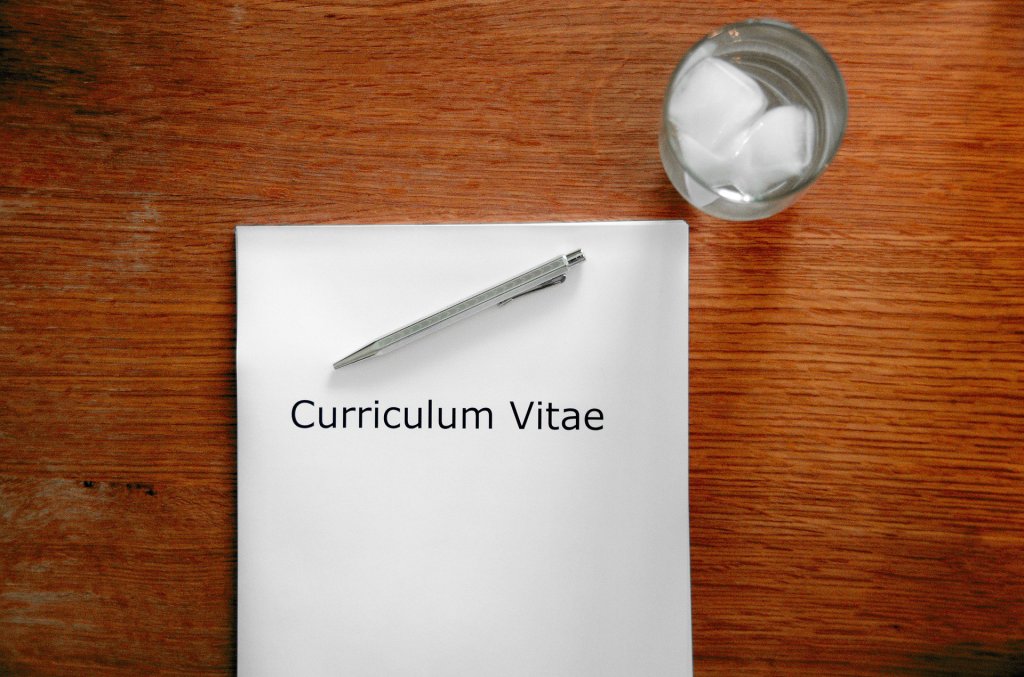
CV (Curriculum Vitae) is a page of personal information, educational history, employment history, and information expertise. In general, CVs are necessary for job seeker that would like to apply to the new company. And so here, we write about how to write an attractive CV to make you are interesting for company recruiter.
- Please Keep Your CV Simple, Powerful and Clear
Make a CV with simple and clear content to make recruiter easier to check out. Keep your CV no more than two sheets, so, make sure the information you put down is effective. If you write the self-description point, then make it as simple as possible in effective and powerful dictions.
- Watch Your CV Typography and Grammar
This point seems simple, however many recruiter chose to ignore your CVs because of typo and weak grammar. Notice how to write an attractive CV this point, because it represents how strong and serious you to struggle to get attention from recruiter. Your grammar used should be as short as possible and should contain all the important information needed by the recruiter.
- List Active Contact
Please, do not misplace your contact on your resume because the result is fatal. You may fit the criteria of the recruiter for interviews but due to wrong contact you put, everything could be lost. Review the contacts you list whether email, telephone number, or any other contact, and ensure if everythings are correct.
- Put Relevant Experiences
You may have already passed on multiple job experiences of both long-term work and part-time side jobs. One of how to write an attractive CV that lists work experiences that are relevant to the job you propose to. Put relevant experiences only, It will make your CV more effective and recruiter easier to highlights the information on your CV.
- Use Powerful Diction
Chose the word you use in your resume, it’s meant to form a good impression of yourself in the recruiter eyes. For example, you applied as graphic designer, It’s better to use “creative” than “hard work” to describe yourself. If you apply as a worker who needs to impress the dominant will of work then use word “hard work” to represent yourself.
- Use the relevant keyword
In the digital world, how to write an attractive CV has developed, one of which is the use of keywords. Because a CV can not only be send by offline but also can be share by online as in Linkedin features or other platforms. The CV with relevant keywords will make recruiter easier to find you on an online recruitment platform.
- Use Professional Font and Human Friendly Text
In the making of your CV you should not only be focused on aesthetic detail but also need to focus on purpose. Your CV should able to make recruiter interested to read, it should also be easy to read and understand. So, use a professional font to make your CV becomes a human friendly CV.
- Please use your unique CVs design
Imagine if there were thousands of CVs on your desk as recruiter and you opened them one by one, where would you read? Yep, tottally correct, recruiter will definitely read which most interesting CV. So your CV design must be unique as possible by keep focused on the steps of the how to write an attractive CV.
An article of how to write an attractive CV we have for those of you who wish to improve your CV. When will your CV be improved for the new job you dream of?
-
6 Option How to screenshot on Windows 11

Windows’ ilustration Screenshots are capture screen activities that are used for several purposes. Screenshots or screencapture help you capture screens that could be used as evidence of your activities or for tutorial image and other reasons. For that here we’ll review how to screenshot on Windows 11 for you to see.
- Use the Printscreen on The Keyboard
The Prtsc key is generally located at the top of the keyboard on your PC or laptop. This button is used for screenshots easily, and you can also screenshot with Alt + Prtsc. The results of both ways will be stored on the clipboard on data C:/Users/%Username%/Picture/Screenshots.
One way of how to screenshot on Windows 11 is by pressing the Windows + Prtsc button. The screen of your laptop and PC would go dark instantly as a sign if your screenshot was successful. The results of the screenshot in this way are automatically stored at Picture > Screenshots folder.
- Using Snipping Tool Features
This feature has been a pretty long time since the Windows Vista era that now can’t be found on a Start Menu. But it can be accessed through “Search Bar” and then click “New”. You can pick whichever part you want a screenshot at. The results have to be manually saved before exiting the “snipping tool” application.
- Using Snip & Sketch Features
Next, how to screenshot on Windows 11 could be use by default Windows feature Snip & Sketch. You could share, access, and put text on your screenshot results. Use the “Windows + Shift + S” button to use the features or can be accessed through a notification panel with the name Screen Snip.
- Using a Game Bar Feature
Are you a gamer and would like to catch your every moments of your game activity to share with your friend? Use a screenshot feature through a “Game Bar” feature the way is to press “Windows + G” and then click “Capture” > “Take Screenshot”.
- Using Volume Keys
This fifth approach you can use by pressing “Windows” combination button and “volume” together. The results from how to screenshot on Windows 11 this way will be saved on the clipboard. So, make sure you save it right away using a Microsoft default application like “Microsoft paint.”
- Using Screenshot Special Software
In addition to using one of the above 5 ways, you also able to use this approach as an alternative solution. There are many screenshot software options such as Greenshot, Picpick, Snagit, Sharex, Lightshot, Screenrec, Gyazo, Apowersoft, and so on. Please choose which third party you feel most comfortable using.
Those are some ways you could use a screenshot of your PC screen or your laptop. If you have any other ideas on how to screenshot on Windows 11, tell me your brilliant idea through the comments below.
-
3 Different Ways How to Delete an Instagram Account Permanently

Instagram profile ilustration Instagram is one of many social media that has a lot of users in the world. Even so, you may want to remove your Instagram account for some reason. Here we’ll give you a tutorial on how to delete an instagram account permanently. There are at least three ways that we present to you below to delete your account permanently.
How to delete Instagram Account Permanently through Application on Your smartphone
- Open an Instagram application on your smartphone.
- Tap the profile icon on the bottom of the screen.
- Tap the Settings icon on the top right.
- Choose a “help”, then tap the “help centre”.
- Tap manage your account and choose to delete it.
- Tap “how to delete my Instagram account?”
- Tap the link “delete your account page “.
- Choose a reason why you deleted your account.
- Enter your instagram password.
- Click “delete my account permanently.”
Permanent account removal takes approximately 30-90 days to approve since the day you apply the removal of an account. By deleting accounts means you also delete all the data that you have uploaded on instagram.
How to Delete Instagram Accounts Permanently through Web Browsers
- Open a web browser application on your smartphone.
- Visit https://instagram.com/accounts/remove
- Insert your instagram account by nicknames or emails you normally use to log in.
- Choose the most relevant reason why you delete your instagram account.
- Re-enter your password as a verification.
- Choose “delete my account permanently”.
How to Delete Instagram Accounts Permanently when You Forget Your Password
May you start asking, how to delete an instagram account when you forget the password. Cases like this happen a lot, so we provide tutorials for you to delete your Instagram accounts when forgetting passwords as solutions for you. Here’s a step you’ll have to take to get removal of your Instagram account successfully when you forget your password.
- Open Instagram applications or access through web browsers using computers or smartphones.
- On a username and password page click “get help logging” to get help.
- Enter your Instagram nickname or the email you use to log in.
- Select “next” > “send email”, instagram will send email for your password recovery.
- Check your email box, if nothing, then check spam.
- Open an email from Instagram and click on “blue text”.
- Enter a new password to get logged in to Instagram and then choose “reset password”.
Your new password is active, you can log in through both your web browser and your application and delete your Instagram account permanently.
Now, you figured out how to delete Instagram accounts permanently, would you like to try?
-
My heart is blooming
You are the root of all beauty
You’re also a source of my happiness
You’re like the flower in my soul garden
You make my heart bloomsSmell of pistils give the universe a fragrance
The ripe petals pamper the eyes
My life is beautiful despite being embraced by pain
Because no matter how badly I hurt, I knew you’d always be there for meI often forget how big your love
How you always give
I thought you went away
It was me who went unconscious of you
Flower’s blooming Klaten, 18 June 2022
About Me
If you feel you don’t know something, don’t be afraid, that means you’re still alive.
Follow Me On
Subscribe To My Newsletter
Subscribe for new update and exclusive content.
